CAREGUIDE
Taking care of your custom-built PC is crucial to ensure it runs efficiently and lasts as long as possible. Here's a comprehensive guide to help you maintain your PC:
- *IT IS VERY IMPORTANT THAT YOU PLUG YOUR MONITOR TO THE GRAPHICS CARD AND NOT TO YOUR MOTHERBOARD.*
- Check Components: After unboxing, ensure all components are properly seated. Double-check cables, RAM, GPU, and other parts.
- Install the Latest Drivers: Download and install the latest drivers for your GPU, motherboard, and other peripherals.
- Update BIOS/UEFI: Sometimes, BIOS updates can fix bugs, improve compatibility, and enhance performance.
- Windows Updates: Keep your operating system up to date with the latest security patches and features.
- Antivirus Software: Install a reputable antivirus program and regularly scan your system for threats.
- Backup Data: Regularly back up important data to an external drive or cloud storage.
- Monitor Temperatures: Use software like HWMonitor or MSI Afterburner to monitor CPU and GPU temperatures.
- Proper Ventilation: Ensure your PC has adequate airflow. Position it in a well-ventilated area and consider additional case fans if needed.
- Clean Dust Regularly: Dust can accumulate quickly and clog fans, leading to overheating. Clean the interior with compressed air every 3-6 months.
- Surge Protector: Always use a surge protector to protect your PC from power spikes.
- Cable Management: Organize cables to improve airflow and prevent damage. Use cable ties to keep them tidy.
- Disk Cleanup: Regularly use built-in tools like Windows Disk Cleanup to remove unnecessary files.
- Defragment Hard Drives: For HDD users, defragment your drives periodically. SSDs do not require this.
- Check for Malware: Run periodic scans with your antivirus and tools like Malwarebytes to detect any malicious software.
- Keep Software Updated: Ensure all software, including games, drivers, and utilities, are updated to their latest versions.
- Disable Unnecessary Startup Programs: Use Task Manager to disable unnecessary programs that slow down startup.
- Overclocking: If you overclock your CPU or GPU, ensure you're doing it safely with proper cooling. Monitor stability and temperatures closely.
- Clean Keyboard and Mouse: Regularly clean your keyboard and mouse to prevent buildup of dirt and grime.
- Monitor Maintenance: Clean your monitor with a microfiber cloth and a screen cleaner. Avoid using harsh chemicals.
- Upgrade Components: Plan for future upgrades, such as adding more RAM or a faster GPU, as technology evolves.
- Storage Expansion: Keep an eye on your storage space and consider adding more drives as needed.
- Use Strong Passwords: Use strong, unique passwords for all accounts on your PC.
- Regular Security Checks: Enable two-factor authentication where possible and review security settings periodically.
- Common Issues: Be aware of common issues like BSODs (Blue Screen of Death), and know how to troubleshoot them using resources like online forums or professional help.
- System Restore Points: Set up system restore points before making significant changes to your system.
#happygaming
By following this guide, you can ensure that your custom-built PC remains in top condition, delivering optimal performance for years to come.